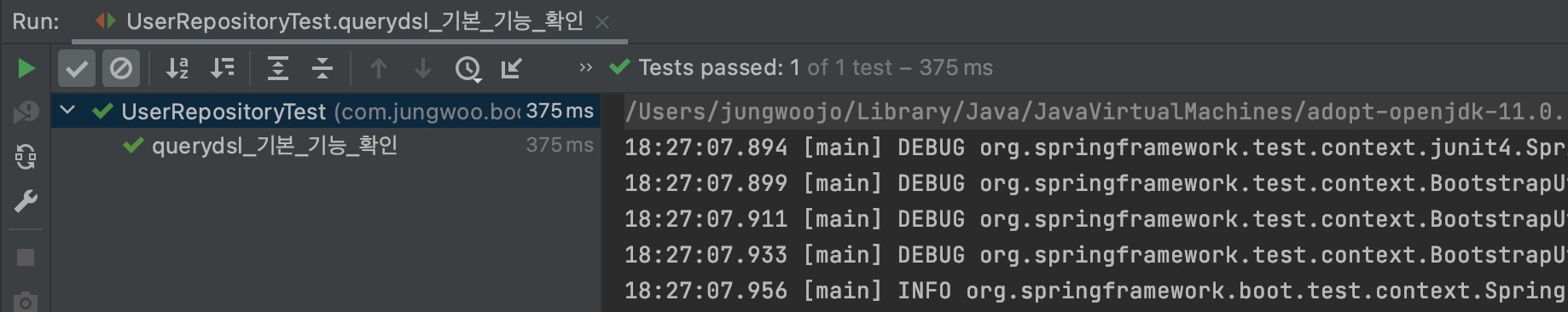queryDsl 초기 설정 및 테스트 코드 작성
이번 게시글에서는 querydsl 을 springboot 프로젝트에 추가하고 간단한 테스트 코드를 통해 querydsl 사용 방법을 소개한다.
먼저 프로젝트 초기 build.gradle 에 아래의 의존성 코드를 추가해준다.
build.gradle
buildscript{
ext {
...
querydslPluginVersion = '1.0.10' // 플러그인 버전
}
repositories {
...
maven { url "https://plugins.gradle.org/m2/" } // 플러그인 저장소
}
dependencies {
// querydsl 플러그인 의존성 등록
classpath("gradle.plugin.com.ewerk.gradle.plugins:querydsl-plugin:${querydslPluginVersion}")
}
}
dependencies {
...
// queryDsl 의존성 추가
compile("com.querydsl:querydsl-core:4.2.1")
compile("com.querydsl:querydsl-apt:4.2.1")
compile("com.querydsl:querydsl-jpa:4.2.1")
compile("com.querydsl:querydsl-collections:4.2.1")
...
annotationProcessor("com.querydsl:querydsl-apt:${dependencyManagement.importedProperties['querydsl.version']}:jpa") // querydsl JPAAnnotationProcessor 사용 지정
annotationProcessor("jakarta.persistence:jakarta.persistence-api") // java.lang.NoClassDefFoundError(javax.annotation.Entity) 발생 대응
annotationProcessor("jakarta.annotation:jakarta.annotation-api") // java.lang.NoClassDefFoundError (javax.annotation.Generated) 발생 대응
}
// querydsl 적용
apply plugin: "com.ewerk.gradle.plugins.querydsl" // Plugin 적용
def querydslSrcDir = 'src/main/generated' // QClass 생성 위치
querydsl {
library = "com.querydsl:querydsl-apt"
jpa = true
querydslSourcesDir = querydslSrcDir
}
compileQuerydsl {
options.annotationProcessorPath = configurations.querydsl
}
sourceSets {
main {
java {
srcDirs = ['src/main/java', querydslSrcDir]
}
}
}application.properties
실행 과정에서 "The bean 'jpaAuditingHandler', defined in null, could not be registered. A bean with that name has already been defined in null and overriding is disabled." 이런 에러 메시지가 발생하면 application.properties 에 다음 내용을 추가해주면 된다.
spring.main.allow-bean-definition-overriding=true이후 QClass를 생성하려면 아래의 사진처럼 Gradle Project에서 compileJava를 실행시켜주면 src/main/generated 에 QClass가 생성된다.
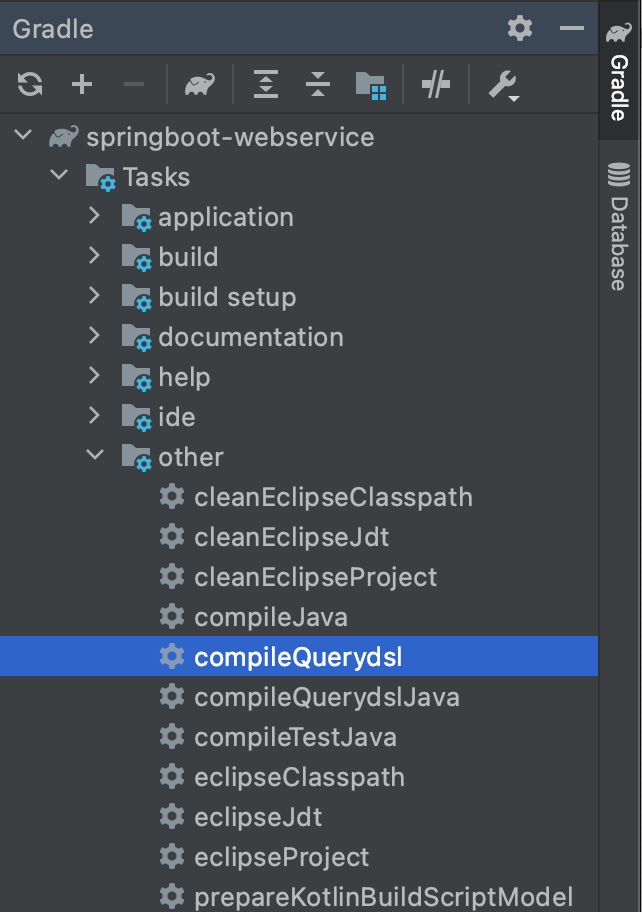
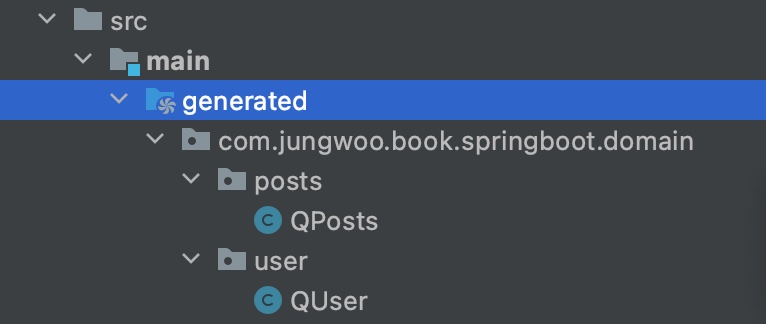
Java Config
이제는 querydslconfig 클래스를 생성해준다.
import com.querydsl.jpa.impl.JPAQueryFactory;
import org.springframework.context.annotation.Bean;
import org.springframework.context.annotation.Configuration;
import org.springframework.data.jpa.repository.config.EnableJpaAuditing;
import javax.persistence.EntityManager;
import javax.persistence.PersistenceContext;
@EnableJpaAuditing
@Configuration
public class QuerydslConfig {
@PersistenceContext
private EntityManager entityManager;
@Bean
public JPAQueryFactory jpaQueryFactory() {
return new JPAQueryFactory(entityManager);
}
}이후 프로젝트 내부 다른 자바 클래스 어디에서도 JPAQueryFactory를 주입 받아 querydsl을 사용할 수 있다.
querydsl 적용하기
실제 프로젝트 내부 User 객체 클래스에 적용하려 한다. 먼저 User 클래스와 UserRepository 를 추가해준다.
...
@Getter
@NoArgsConstructor(access = AccessLevel.PROTECTED)
@Entity
public class User extends BaseTimeEntity {
@Id
@GeneratedValue(strategy = GenerationType.IDENTITY)
private Long id;
@Column(nullable = false)
private String name;
@Column(nullable = false)
private String email;
@Column
private String picture;
@Enumerated(EnumType.STRING)
@Column(nullable = false)
private Role role;
@Builder
public User(String name, String email, String picture, Role role) {
this.name = name;
this.email = email;
this.picture = picture;
this.role = role;
}
...public interface UserRepository extends JpaRepository<User, Long> {
}
이제 querydsl를 지원하는 UserRepositorySupport 클래스를 추가해준다.
package com.jungwoo.book.springboot.domain.user;
import com.querydsl.jpa.impl.JPAQueryFactory;
import org.springframework.data.jpa.repository.support.QuerydslRepositorySupport;
import org.springframework.stereotype.Repository;
import static com.jungwoo.book.springboot.domain.user.QUser.user;
import java.util.List;
@Repository
public class UserRepositorySupport extends QuerydslRepositorySupport {
private final JPAQueryFactory queryFactory;
public UserRepositorySupport(JPAQueryFactory queryFactory) {
super(User.class);
this.queryFactory = queryFactory;
}
public List<User> findByName(String name) {
return queryFactory
.selectFrom(user)
.where(user.name.eq(name))
.fetch();
}
}이때 findByName 함수에서 user를 인식하지 못하는 데, 아래의 방법을 통해 querydsl에서 QClass로 생성된 user를 인식하도록 해준다.
아까와 마찬가지로 아래의 사진처럼 gradle project 에 compileQuerydsl 을 눌러서 인식하도록 할수 있다.
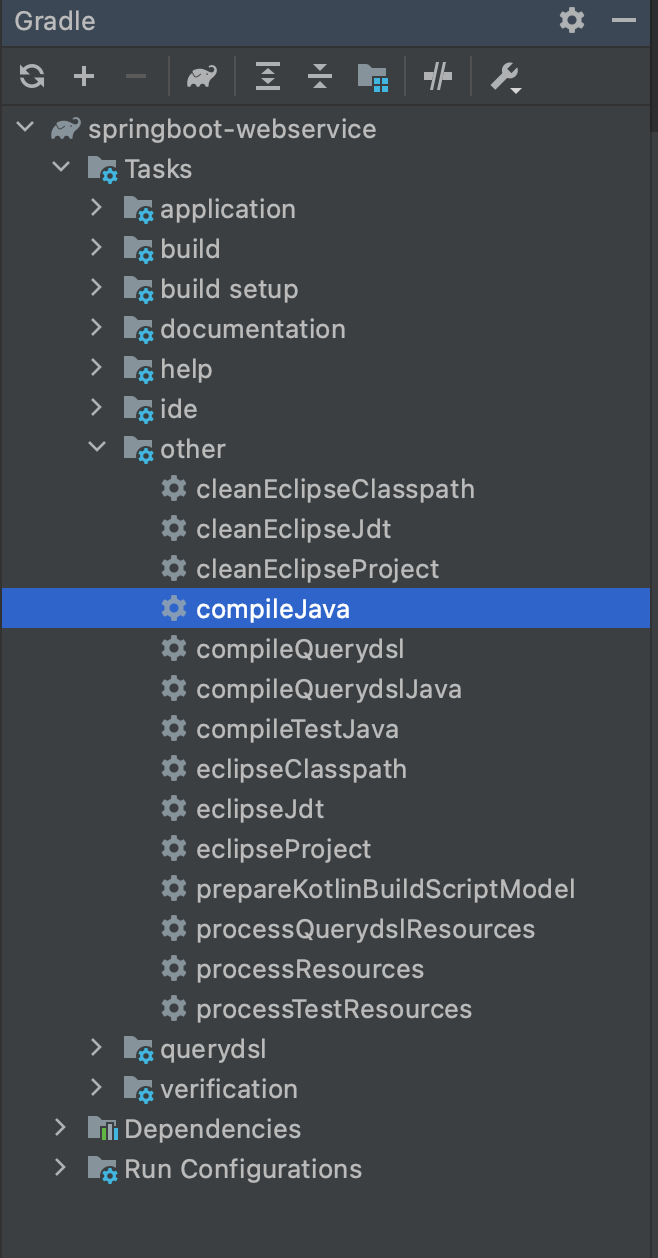
querydsl 테스트 코드 작성하기
아래의 테스트 코드를 통해 기능이 제대로 되는지 확인할수 있다.
...
import org.junit.After;
import org.junit.Test;
import org.junit.runner.RunWith;
import org.springframework.beans.factory.annotation.Autowired;
import org.springframework.boot.test.context.SpringBootTest;
import org.springframework.test.context.junit4.SpringRunner;
import java.util.List;
import static com.jungwoo.book.springboot.domain.user.Role.USER;
import static org.assertj.core.api.Assertions.assertThat;
@RunWith(SpringRunner.class)
@SpringBootTest
public class UserRepositoryTest {
@Autowired
private UserRepository userRepository;
@Autowired
private UserRepositorySupport userRepositorySupport;
@After
public void down() throws Exception {
userRepository.deleteAllInBatch();
}
@Test
public void querydsl_기본_기능_확인() {
//given
String name = "jungwoo";
String address = "jungwoo@gmail.com";
String picture = "???";
Role role = USER;
userRepository.save(User.builder()
.name(name)
.email(address)
.picture(picture)
.role(role)
.build());
//when
List<User> result = userRepositorySupport.findByName(name);
//then
assertThat(result.get(0).getEmail().equals(address));
}
}